 |
| My sister made this cute little guy |
I couldn't resist this little guy for my flyer. I added some text and tried to add a border to make the image stand out a little more. My problem with this was the fact that I wasn't able to change the color of the art work. I remember reading in our text book about using color to create contrast and playing around with text. I had the hardest time giving up the centered alignment, I don't think I actually did in the end. I had fun playing around with different fonts and themes but in the end, I ended up with a pretty simple flyer.
For the second part of the assignment, I used Smore.com. I chose this site because of the analytics. I think having that sort of data would be helpful in my career. I would like to know how many people I am reaching. I only used the free account and I think this might have been a poor decision. Just about everything I wanted to do was only available with a paid account.
Here is the link
https://www.smore.com/d805s
I wasn't able to figure out how to embed the flyer into my blog. I tried a few different ways and nothing worked. I hope the link works.
I felt this one ended up being pretty simple in design but I did love that I could add so many little extras like the map, RSVP, photos, forms, and more. It was clean and simple to use. I think I will give the paid account a try at some point. Right now I am a little too poor.
I also tried Canva just for the fun of it. I had some fun with this one as well. I thought the templates were very pretty and easy to plug in my information. Since this wasn't really part of the assignment, I didn't feel bad about using a template.
I am a little overwhelmed at what I can do but I look forward to creating many awesome flyers this coming school year.
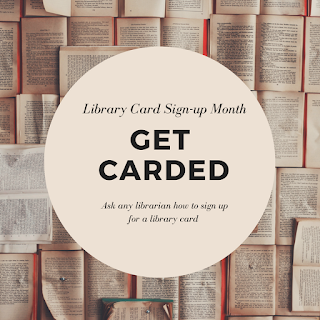
That owl! That image is "keeper" to use on future projects :)
ReplyDelete