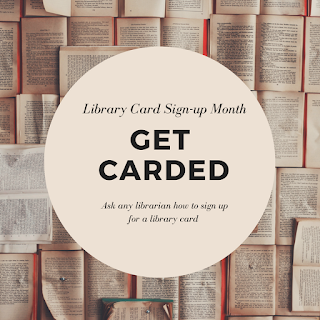Our last group project!
I think we were a little overwhelmed at the amount of work we had to finish in our last week of classes and because of this we wanted to make sure we had a topic in place before we left class the week before. We threw out a few ideas but one group member had a well-developed idea in place that sounded useful for both a public or even possibly a school library. We were going to teach parents about a game their child is most likely playing already. This would be a good introduction to or continuation of digital citizenship or parents as well.
This lesson plan was difficult, for me at least, because of the short amount of time as well as the distance between us. Literal distance, we had to plan everything online and work around each other's schedules. This was frustrating at times as some group members were working days while others were working nights and some even were out of town (it is summer) We were able to get things done but it was very different from what I am used to seeing. Usually, I would see teachers working during their plan periods or lunches daily as they co-taught. It was just odd to send emails and then have to wait hours for a response or even the other way around. The ability to plan together while not in the same room is amazing but also frustrating because you are not all online at the same time. I think I would have to have a little bit of a schedule (lesson objectives need to be done by this date) if I were to try plan something like this again.
Once we started the lesson plan things were easier and it was nice to bounce ideas off each other. The use of google docs made collaboration a breeze as group members could edit and comment on the same document.
We were a little worried about having the class (parents) play the games. I really shouldn't have worried, they seemed to have a lot of fun. It was fun to see that problem-solving skills being used even with the adults. Everyone wants to know how to do something or what will happen if they do something.
I wish we would have timed out our lesson more. I wanted to look more into the safety aspects and the design aspects for parents. I wish I would have had made little video tutorials or screenshots to show games with and without the different parental controls. I think it would have helped for parents to see how chatting with "friends" can help with problem-solving and social skills in general but how chatting openly without any privacy setting in place can get a little intense. I feel like this was the most general introduction. I wish we would have timed ourselves and made sure we really covered the important things.
Thursday, August 17, 2017
Saturday, August 12, 2017
Snagit
Oh, this was stressful, but not for the reasons you might think. I wasn't stressed about the tool I was using(at least not too much), I was stressed about recording myself. This leads me to believe that it may be awhile before I would take on the flipped classroom. Every time I started to record my voice an annoying little guy named Toby would start to bark or my mind would go blank and I would forget what I was saying. I didn't put in as much pre-work as I did with the other videos and I am sure that had a lot to do with my issues.
Snagit was simple to use in capturing screenshots. I only did the free trial and I am trying to decide if it is worth paying the fee to keep using it. It was pretty simple and I don't feel that I even tapped into a fraction of what I can do with this. I have a feeling I don't really know what I was doing. I saw that you could take screenshots and add arrows but I thought you would be able to take all of those images and videos to make one big presentation. I was not able to figure out how to combine all of my files.
With this image, I thought it would be helpful to have an arrow pointing to Encyclopedia Britannica so that the students wouldn't be confused and click on Britannica Image Quest.
I was a little frustrated because I had made a good number of images and little videos that I assumed I could combine to make a movie. I wonder if I should have just used these files with iMovie? Is that what you are supposed to do? I really thought it would end up similar to iMovie, I am not sure why I was expecting this. I think next time I would do just that, take all the images and videos I want to and drop them into iMovie. I think I would have better results.
It's a bit comical that I spent a good amount of time becoming annoyed with my work only to come up with a much better plan as I reflect upon what I did- reflection is important kids! Well, add this to the list of tech tools I need to spend more time with. I wish I had taken this course either in the Spring or at the start of the summer so that I could have had a few weeks to look over all of these tools. I hope I have time during the school year to continue learning about all of these new tools.
In the end, I was pleased with my video. I would not use this in the classroom but it was a good start. I would write out a better script and make sure to touch base on more of the tools available with in Britannica next time.
I showed the video to my mom and she was amazed that I didn't say "um" more often. Thanks mom!
 |
| Toby |
Snagit was simple to use in capturing screenshots. I only did the free trial and I am trying to decide if it is worth paying the fee to keep using it. It was pretty simple and I don't feel that I even tapped into a fraction of what I can do with this. I have a feeling I don't really know what I was doing. I saw that you could take screenshots and add arrows but I thought you would be able to take all of those images and videos to make one big presentation. I was not able to figure out how to combine all of my files.
With this image, I thought it would be helpful to have an arrow pointing to Encyclopedia Britannica so that the students wouldn't be confused and click on Britannica Image Quest.
I was a little frustrated because I had made a good number of images and little videos that I assumed I could combine to make a movie. I wonder if I should have just used these files with iMovie? Is that what you are supposed to do? I really thought it would end up similar to iMovie, I am not sure why I was expecting this. I think next time I would do just that, take all the images and videos I want to and drop them into iMovie. I think I would have better results.
It's a bit comical that I spent a good amount of time becoming annoyed with my work only to come up with a much better plan as I reflect upon what I did- reflection is important kids! Well, add this to the list of tech tools I need to spend more time with. I wish I had taken this course either in the Spring or at the start of the summer so that I could have had a few weeks to look over all of these tools. I hope I have time during the school year to continue learning about all of these new tools.
In the end, I was pleased with my video. I would not use this in the classroom but it was a good start. I would write out a better script and make sure to touch base on more of the tools available with in Britannica next time.
I showed the video to my mom and she was amazed that I didn't say "um" more often. Thanks mom!
Friday, August 11, 2017
Pathfinder
I really wanted to take the easy way out on this assignment and use a tool that I had used for a past assignment. I was originally thinking Pearltrees because it was already set up and I knew I liked the feel and look. But I knew it would be in my best interest to try as many new tools as possible so I went with Lesson Paths. I wasn't sure how this would work because I didn't like the idea of a set path. I did not have a set order in which I needed users to access my resources so I didn't want to force them to not only have to follow my path but also have to repeatedly go through the path each time they wanted to review a page. My fears were washed away when I saw the little side bar that allowed users to jump between and even preview steps. This little extra really made this tool for me. I would not have continued on if one had to go through each and every step each and every time.
I mainly used the "write an article" section because I felt it allowed the most freedom. I was able to add links, photos, and text to one page. I did have some issues with the photos though. I was not able to figure out how to change the size of the image or how to change the placement. Some of the images are in the middle and some are to the left, I could not figure out how this happened.
I luckily looked over the settings before I finished and saw that there was a box to check if you wanted to keep others from having access to edit your path. I am not sure why someone would open their Pathfinder to this. What would be the point of letting anyone come along and change your work? I can understand letting certain people you choose to have editing rights but not all. I decided against giving all of the internet free access to edit my work. I could see bad things happening in a middle school if the students found they could change your work.
Here is my Pathfinder:
For the love of books.
http://www.lessonpaths.com/learn/i/for-the-love-of-books/book-sites
I made the audience adult but I got the idea from some of my students who are really fast readers. I would spend an entire lunch period with them finding 6 or 7 books only to find out they read them all by the next week and I just couldn't keep up with their demands. They needed more resources to seek our new reads beyond me and these sites sounded nice. I think I might do a little more research and find sites directed more to Young Adult or Middle Grade for my students. I am looking at fun sites like Epic Reads for them.
I mainly used the "write an article" section because I felt it allowed the most freedom. I was able to add links, photos, and text to one page. I did have some issues with the photos though. I was not able to figure out how to change the size of the image or how to change the placement. Some of the images are in the middle and some are to the left, I could not figure out how this happened.
I luckily looked over the settings before I finished and saw that there was a box to check if you wanted to keep others from having access to edit your path. I am not sure why someone would open their Pathfinder to this. What would be the point of letting anyone come along and change your work? I can understand letting certain people you choose to have editing rights but not all. I decided against giving all of the internet free access to edit my work. I could see bad things happening in a middle school if the students found they could change your work.
Here is my Pathfinder:
For the love of books.
http://www.lessonpaths.com/learn/i/for-the-love-of-books/book-sites
I made the audience adult but I got the idea from some of my students who are really fast readers. I would spend an entire lunch period with them finding 6 or 7 books only to find out they read them all by the next week and I just couldn't keep up with their demands. They needed more resources to seek our new reads beyond me and these sites sounded nice. I think I might do a little more research and find sites directed more to Young Adult or Middle Grade for my students. I am looking at fun sites like Epic Reads for them.
Thursday, August 10, 2017
Digital Storytelling
I looked at iMovie once before and was almost immediately overwhelmed by the look of it and quickly gave up. I was so nervous when I found out I had to try again. I was thankful for the quick overview we were given and thankful that my group had put in a good deal of "pre-work" before the start of class. I am not sure how well this would have gone if we were starting from scratch. I think the group setting helped me to simply dive in both because I had a little cheering squad behind me but also because I had anxious team members who wanted their turn to get their part done behind me.
I was also grateful for the "happy accidents" that we had while making our movie. We learned how to make a sound clip fade out when one team member tried to move a clip but ended up adjusting the sound instead. I never thought I would be so excited to hear something so simple. There were a few other things that my group members did that I would never have thought to do, like use video and then speed up that video to make it look awesome. I was shocked to see how quickly we made this video. I know we only made a 3-minute video and it took us 2 hours but it went by so quickly. It was not a stressed out 2 hours, it was a fun exploration of all the amazing tools we found. I could not believe it was so easy to "drag and drop" photos, videos, music, sound effects. I can see how one could get lost down the rabbit hole pretty quick but as long as I am not stressed while doing it, I consider it a success.
I had a plan for a lesson on book trailers a few years back using iMovie and scraped it when I couldn't figure out how to use iMovie but I am thinking that it might be time to pull that lesson plan back out. I do like that there are other resources that can be used (Animoto, Wevideo, StupeFlix) and I am glad that I am pretty confident on most of these because of these assignments.
I do remember telling the teacher librarian at my school that she should make a video of her library orientation so that she didn't have to do it 18 times in one week. We had always said we would but never did and now it is looking more like we could do this. We might just pull it off this year. I also like that we could put the video on our website for students and/or parents to refer to it when needed.
I was also grateful for the "happy accidents" that we had while making our movie. We learned how to make a sound clip fade out when one team member tried to move a clip but ended up adjusting the sound instead. I never thought I would be so excited to hear something so simple. There were a few other things that my group members did that I would never have thought to do, like use video and then speed up that video to make it look awesome. I was shocked to see how quickly we made this video. I know we only made a 3-minute video and it took us 2 hours but it went by so quickly. It was not a stressed out 2 hours, it was a fun exploration of all the amazing tools we found. I could not believe it was so easy to "drag and drop" photos, videos, music, sound effects. I can see how one could get lost down the rabbit hole pretty quick but as long as I am not stressed while doing it, I consider it a success.
I had a plan for a lesson on book trailers a few years back using iMovie and scraped it when I couldn't figure out how to use iMovie but I am thinking that it might be time to pull that lesson plan back out. I do like that there are other resources that can be used (Animoto, Wevideo, StupeFlix) and I am glad that I am pretty confident on most of these because of these assignments.
I do remember telling the teacher librarian at my school that she should make a video of her library orientation so that she didn't have to do it 18 times in one week. We had always said we would but never did and now it is looking more like we could do this. We might just pull it off this year. I also like that we could put the video on our website for students and/or parents to refer to it when needed.
Monday, August 7, 2017
Book Trailers
I had a lot of fun with this assignment. I did not use my voice or video but I hope to try those features out someday. I remember watching book trailers and thinking it would be awesome to make one but I always felt too shy to put my voice or my image (photo or video) to use. I had a lot of fun with the different themes, photos, and music for my trailer. I was worried that this was going to be way over my head and I was going to be at a complete loss the entire time but it was surprisingly easy to start. I know I have a lot more to explore but I am excited to try out more, it is not an "I need to look this over more" type of thing, but an "I really want to see what else I can do." type of thing.
First video: https://animoto.com/play/O35Ya1JxJ4SjMwqs1L8acg
The first tool I used was Animoto and this one was incredibly simple to use. It was so easy to just upload some photos and I was happy with the music already picked for the video, it really was so simple. I do wish that there was a way to add more text. I couldn't find anything more than the little title and subtitle page. Maybe there was a way but I didn't find it.
Second video:https://www.wevideo.com/view/957390242
Using wevideo was a little trickier. I had some trouble getting things into place and I think that had more to do with my laptop than anything. I wonder if it would have been easier if I had a mouse to use? Everything just seemed to take more time than when I was using Animoto. I did feel a lot more professional when using this one. I am not sure why but I think the professional feel might have kept me working on this one.
I think students would need a little extra help getting started but soon after they would enjoy themselves and really feel like they could be making the next big blockbuster movie of the summer.
I hope to use some of these tools in the future either by me making videos for the library or by using them in lessons for the students to make some book trailers. I am looking forward to exploring more using these tools.
First video: https://animoto.com/play/O35Ya1JxJ4SjMwqs1L8acg
The first tool I used was Animoto and this one was incredibly simple to use. It was so easy to just upload some photos and I was happy with the music already picked for the video, it really was so simple. I do wish that there was a way to add more text. I couldn't find anything more than the little title and subtitle page. Maybe there was a way but I didn't find it.
Second video:https://www.wevideo.com/view/957390242
Using wevideo was a little trickier. I had some trouble getting things into place and I think that had more to do with my laptop than anything. I wonder if it would have been easier if I had a mouse to use? Everything just seemed to take more time than when I was using Animoto. I did feel a lot more professional when using this one. I am not sure why but I think the professional feel might have kept me working on this one.
I think students would need a little extra help getting started but soon after they would enjoy themselves and really feel like they could be making the next big blockbuster movie of the summer.
I hope to use some of these tools in the future either by me making videos for the library or by using them in lessons for the students to make some book trailers. I am looking forward to exploring more using these tools.
Friday, August 4, 2017
Creating a Flyer
For the first half of this assignment, I used the program Pages on my MacBook Air. Learning from my annoyance during the brochure project I started with a blank page. I also enlisted the help of my talented sister. She drew an adorable owl reading a book.
I couldn't resist this little guy for my flyer. I added some text and tried to add a border to make the image stand out a little more. My problem with this was the fact that I wasn't able to change the color of the art work. I remember reading in our text book about using color to create contrast and playing around with text. I had the hardest time giving up the centered alignment, I don't think I actually did in the end. I had fun playing around with different fonts and themes but in the end, I ended up with a pretty simple flyer.
For the second part of the assignment, I used Smore.com. I chose this site because of the analytics. I think having that sort of data would be helpful in my career. I would like to know how many people I am reaching. I only used the free account and I think this might have been a poor decision. Just about everything I wanted to do was only available with a paid account.
Here is the link
https://www.smore.com/d805s
I wasn't able to figure out how to embed the flyer into my blog. I tried a few different ways and nothing worked. I hope the link works.
I felt this one ended up being pretty simple in design but I did love that I could add so many little extras like the map, RSVP, photos, forms, and more. It was clean and simple to use. I think I will give the paid account a try at some point. Right now I am a little too poor.
I also tried Canva just for the fun of it. I had some fun with this one as well. I thought the templates were very pretty and easy to plug in my information. Since this wasn't really part of the assignment, I didn't feel bad about using a template.
 |
| My sister made this cute little guy |
I couldn't resist this little guy for my flyer. I added some text and tried to add a border to make the image stand out a little more. My problem with this was the fact that I wasn't able to change the color of the art work. I remember reading in our text book about using color to create contrast and playing around with text. I had the hardest time giving up the centered alignment, I don't think I actually did in the end. I had fun playing around with different fonts and themes but in the end, I ended up with a pretty simple flyer.
For the second part of the assignment, I used Smore.com. I chose this site because of the analytics. I think having that sort of data would be helpful in my career. I would like to know how many people I am reaching. I only used the free account and I think this might have been a poor decision. Just about everything I wanted to do was only available with a paid account.
Here is the link
https://www.smore.com/d805s
I wasn't able to figure out how to embed the flyer into my blog. I tried a few different ways and nothing worked. I hope the link works.
I felt this one ended up being pretty simple in design but I did love that I could add so many little extras like the map, RSVP, photos, forms, and more. It was clean and simple to use. I think I will give the paid account a try at some point. Right now I am a little too poor.
I also tried Canva just for the fun of it. I had some fun with this one as well. I thought the templates were very pretty and easy to plug in my information. Since this wasn't really part of the assignment, I didn't feel bad about using a template.
I am a little overwhelmed at what I can do but I look forward to creating many awesome flyers this coming school year.
Tuesday, August 1, 2017
Brochure
I was working on making a brochure this past week and I decided that I would just a bunch of tools to help me through the process. I used a simple document program to start with, Pages. I found a very nice looking template that I almost immediately changed completely to the point that I am still not sure as to why I didn't create my own. I also used an app on my phone that let me add decoration to my photos. So after I took some screen shots of the OverDrive app I used this photo app to add in these colorful boxes to highlight areas I wanted to talk about. I was happy with how these photos turned out and I am would use this type of photo enhancement again.
After I had my photos ready, I started to add them into the trifold. I was not happy with any layouts and I was continually changing the order of things and often using way too much text. I found it hard to find just the right amount of text. I would either end up with a complicated paragraph of directions that was so tiny no one could ever read it or such a short description that it left more questions than answers. I left it at the "too short" end of the spectrum. I decided that if someone had a basic knowledge of technology and apps that this would be just enough to get them going and let them explore. I also decided that it was enough information to get others logged in and ready to check out a book and the contact information would give them the opportunity to come in and let me go over other aspects of the app with them one-on-one.
 |
| I added the red rectangles! |
I hope to have more practice at making brochures because I am really not that happy with the one I created. It may be because I simply haven't made many, or because there was just too much information needed and it became too busy. I am leaning towards the fact that I am just inexperienced.
One thing I thought about doing (if I had more time) was to add a QR code to link to a video or online set of instructions. At my school, we often make little videos to send out to classes that are almost like a mini lesson. I would think having some type of link for an online video tutorial would be helpful when using technology. There was a lot more I wanted to show on this brochure but it just didn't fit well.
Once again, this is the type of project that I would have said sounded easy and "of course I can make that for you", later to find out that there is a lot more to it than I had originally thought. I plan to get some lessons from my sister who happens to be a graphic designer and improve my skills. I hope that I can make some templates for myself that I know will work for what I need in the library.
Tuesday, July 25, 2017
Prezi
I have used Prezi only once before and it wasn't horrible. I had some trouble keeping the presentation in order and a few spots where I couldn't figure out the zoom feature. A few sections were either too close or too far away to read the information clearly. I lucked out with this presentation because my group was the first to present so the professor wasn't as harsh with grading. I am not making this up, she actually said "because you were the first group to go, I am going easier on you. You would not have received an "A" had you been second". I was grateful and horrified at the same time, I was mostly grateful.
I sort of decided that Prezi was not for me at that point and really never looked at it again... until this class project. I thought to myself that I could do this, I had some experience with this program so I should be able to improve from what I did last time. Nope. I messed up. For some reason my topic pages would show up in presentation mode but not when you were zoomed out, does that make sense? When you looked at the main Prezi page (fully zoomed out), you would see three main circles, one of those circles was blank, but when you clicked through the presentation you could click through and eventually see my work. It was like my work was hidden behind the blank circle. I have no idea what happened. It was embarrassing and my ability to edit was revoked. I do not blame my group for this, it was the right move. I was destroying this presentation. One group member in particular (Stav), was amazing and used my information to salvage the Prezi.
I did my best, I provided the information, and my group was very understanding. I am not sure how I feel about Prezi at this point. My first experience was just "OK", but my second experience was borderline rage inducing. I am not sure if I need to spend more time with this program or just set it aside as something to refer to as "not for me". There are plenty of other mediums to choose from(like Google), I think it would be best for me to explore some other options. That last line sounded like a breakup, so yeah, I think Prezi and I should take some time apart.
I sort of decided that Prezi was not for me at that point and really never looked at it again... until this class project. I thought to myself that I could do this, I had some experience with this program so I should be able to improve from what I did last time. Nope. I messed up. For some reason my topic pages would show up in presentation mode but not when you were zoomed out, does that make sense? When you looked at the main Prezi page (fully zoomed out), you would see three main circles, one of those circles was blank, but when you clicked through the presentation you could click through and eventually see my work. It was like my work was hidden behind the blank circle. I have no idea what happened. It was embarrassing and my ability to edit was revoked. I do not blame my group for this, it was the right move. I was destroying this presentation. One group member in particular (Stav), was amazing and used my information to salvage the Prezi.
I did my best, I provided the information, and my group was very understanding. I am not sure how I feel about Prezi at this point. My first experience was just "OK", but my second experience was borderline rage inducing. I am not sure if I need to spend more time with this program or just set it aside as something to refer to as "not for me". There are plenty of other mediums to choose from(like Google), I think it would be best for me to explore some other options. That last line sounded like a breakup, so yeah, I think Prezi and I should take some time apart.
Friday, July 21, 2017
VLCs
Recently we had an assignment in school to play around with adding information to a web page. I enjoyed using Google sites for this project. I have used Google sites in the past but I went straight for the new sites. I was not incredibly pleased with the new sites I must say. I am not sure what the problem was at the time. I remember thinking that I couldn't do enough with it and I felt like my site was too plain. I gave up on ever using these sites again and moved on to Weebly.
I am not sure if I just like the old sites better or if I liked having other people to bounce ideas off of. Building a site or adding to a site is time-consuming. When we first opened the page and started editing, I could feel my heart rate rise and my mind was filling with thoughts like "How are we going to get this done?" and "Where do we even start, this is too much!". Being in a group helped to keep things focused and moving fast.
At one point, one of my team members erased a bunch of the sample text, and I couldn't help but flinch. I think if I had been working on this myself I would have left the sample text until I knew exactly what I wanted to replace it with. I also wanted to come up with ideas on how to set up everything before I started changing things but my group members jumped right in. Even as we were getting ready to submit the link, I heard someone say "shouldn't we look at it just one more time?". Another group member reassured her that we can still make changes if needed. Nothing was set in stone.
I think that was one of the things that calmed me down a little when thinking about building my own site for a school library. It is not set in stone, I can continue to play around and take out or add things as I feel necessary. I just fear that I will try and make a completely new website each summer for the start of a new year.
I appreciate the opportunity to just explore. I learned about adding google forms to the site, something I never would have done before. I think I might make a sample site for myself and just use it to make "test" pages so that I can see all that can be done.
I am not sure if I just like the old sites better or if I liked having other people to bounce ideas off of. Building a site or adding to a site is time-consuming. When we first opened the page and started editing, I could feel my heart rate rise and my mind was filling with thoughts like "How are we going to get this done?" and "Where do we even start, this is too much!". Being in a group helped to keep things focused and moving fast.
At one point, one of my team members erased a bunch of the sample text, and I couldn't help but flinch. I think if I had been working on this myself I would have left the sample text until I knew exactly what I wanted to replace it with. I also wanted to come up with ideas on how to set up everything before I started changing things but my group members jumped right in. Even as we were getting ready to submit the link, I heard someone say "shouldn't we look at it just one more time?". Another group member reassured her that we can still make changes if needed. Nothing was set in stone.
I think that was one of the things that calmed me down a little when thinking about building my own site for a school library. It is not set in stone, I can continue to play around and take out or add things as I feel necessary. I just fear that I will try and make a completely new website each summer for the start of a new year.
I appreciate the opportunity to just explore. I learned about adding google forms to the site, something I never would have done before. I think I might make a sample site for myself and just use it to make "test" pages so that I can see all that can be done.
Saturday, July 15, 2017
Why this blog?
My reasoning for choosing this blog platform is quite simple, it seemed the easiest to start with. I have seen and read some amazing looking blogs and the thought of starting at that level scared me. Many of the blogs I have read have started on a platform such as this and at some point moved over to something a little fancier.
So far I am happy with my blog platform choice. Blogger is easy to use and I think it looks nice. It feels no different than when I use a word document.
I have toyed with the idea of starting a blog to make connections with other teacher librarians out there before. My only problem was on what to write about. I always thought that I would eventually start a blog when I had my own classroom and simple blog about the activities (good or bad) that took place. I figured there would always be plenty to talk about and even if I have a few posts about how badly a lesson went the worst that could happen would be that no one reads it, but the best would be that not only did someone read it- they also have some advice for me.
I do love reading other teachers blogs and finding ideas to use in my own classroom and I do feel that having my own blog would help with conversations with these other teachers. One of the posts that I see often are these "tagging" posts. The blogger will have either a theme or a set of questions to answer and then they "tag" a few other bloggers to do the same. I have always liked these posts because not only do you get to know the main blogger you already follow a little better but your find new bloggers to check out based on the "tags".
I also like the idea of a blog as a way of staying in touch with my students' and their families. I would like to have a blog that shows off what has been going on in the library but also I want to be able to share thoughts about the books I am reading. I have students ask me about what I have read or that I am reading and a blog would be a great way to let them know if they didn't have time to ask or if they were just too shy to ask. I think a book review type blog would be where I start when I start a school library position.
The only problems I have found with blogs is keeping up with them. I sometimes end up following too many and I don't have the time to read through them all.
So far I am happy with my blog platform choice. Blogger is easy to use and I think it looks nice. It feels no different than when I use a word document.
I have toyed with the idea of starting a blog to make connections with other teacher librarians out there before. My only problem was on what to write about. I always thought that I would eventually start a blog when I had my own classroom and simple blog about the activities (good or bad) that took place. I figured there would always be plenty to talk about and even if I have a few posts about how badly a lesson went the worst that could happen would be that no one reads it, but the best would be that not only did someone read it- they also have some advice for me.
I do love reading other teachers blogs and finding ideas to use in my own classroom and I do feel that having my own blog would help with conversations with these other teachers. One of the posts that I see often are these "tagging" posts. The blogger will have either a theme or a set of questions to answer and then they "tag" a few other bloggers to do the same. I have always liked these posts because not only do you get to know the main blogger you already follow a little better but your find new bloggers to check out based on the "tags".
I also like the idea of a blog as a way of staying in touch with my students' and their families. I would like to have a blog that shows off what has been going on in the library but also I want to be able to share thoughts about the books I am reading. I have students ask me about what I have read or that I am reading and a blog would be a great way to let them know if they didn't have time to ask or if they were just too shy to ask. I think a book review type blog would be where I start when I start a school library position.
The only problems I have found with blogs is keeping up with them. I sometimes end up following too many and I don't have the time to read through them all.
Biggest Digital Literacy Challenge
After reading the article School Libraries Cultivate Digital Literacy for LIS 724, I took some time to think about the 5 different digital literacy challenges that were discussed. If I had to choose one of these challenges as the biggest challenge, I would say that access to technology would be it. Why? This is your foundation, this is the ground floor, your starting place. If you don't have the technology for your students, how to you plan on teaching them about technology? And it's not even just having the technology, you need to have up to date and in working condition technology.
In my past courses, there have been discussions about what types of technology to bring into the classroom. Each time there are these types of discussions there are always a few students who bring up the topic of budgets. Of course, schools want to have the best for their students but this is not always possible.
My school, like stated in the article, has a computer lab in the media center for classroom use. Similarly to the article, my school struggles with scheduling time for students using the lab. It is stressful for teachers, students, and media center workers when we need to send students back to classrooms due to lack of open computers.
Some schools have tried to off set some of the costs by implementing a Bring Your Own Device (BYOD) program.
With this program, students can bring in just about any device from smart phones to laptops to use in class. Although this would save the school money it would be difficult to create smooth lessons when you need to make sure that you as the teacher are able to help each student navigate the device. You may want to have the students take a screen shot, to do this you need to make sure you are able to help out students using iPhones, Chromebooks, Samsung Galaxy, MacBooks, iPads, and other tablets both old and new.
There are even more and more schools starting one-to-one device programs. Keeping all students on the same page with the same device is wonderfully helpful. It is hard to keep these devices in working order. I have been to schools with laptops that have missing keys or iPads with cracked screens because the school is waiting on funds to fix them. My own school had over 100 iPods stored in the back office waiting to be used. They were rarely touched becase they could no longer be updated.
I understand and 100% agree that there are many other challenges when working with technology like the article described but I think the hardest part is getting that technology into the students hands.
In my past courses, there have been discussions about what types of technology to bring into the classroom. Each time there are these types of discussions there are always a few students who bring up the topic of budgets. Of course, schools want to have the best for their students but this is not always possible.
My school, like stated in the article, has a computer lab in the media center for classroom use. Similarly to the article, my school struggles with scheduling time for students using the lab. It is stressful for teachers, students, and media center workers when we need to send students back to classrooms due to lack of open computers.
Some schools have tried to off set some of the costs by implementing a Bring Your Own Device (BYOD) program.
 |
| techandscience.com |
With this program, students can bring in just about any device from smart phones to laptops to use in class. Although this would save the school money it would be difficult to create smooth lessons when you need to make sure that you as the teacher are able to help each student navigate the device. You may want to have the students take a screen shot, to do this you need to make sure you are able to help out students using iPhones, Chromebooks, Samsung Galaxy, MacBooks, iPads, and other tablets both old and new.
There are even more and more schools starting one-to-one device programs. Keeping all students on the same page with the same device is wonderfully helpful. It is hard to keep these devices in working order. I have been to schools with laptops that have missing keys or iPads with cracked screens because the school is waiting on funds to fix them. My own school had over 100 iPods stored in the back office waiting to be used. They were rarely touched becase they could no longer be updated.
I understand and 100% agree that there are many other challenges when working with technology like the article described but I think the hardest part is getting that technology into the students hands.
Subscribe to:
Posts (Atom)